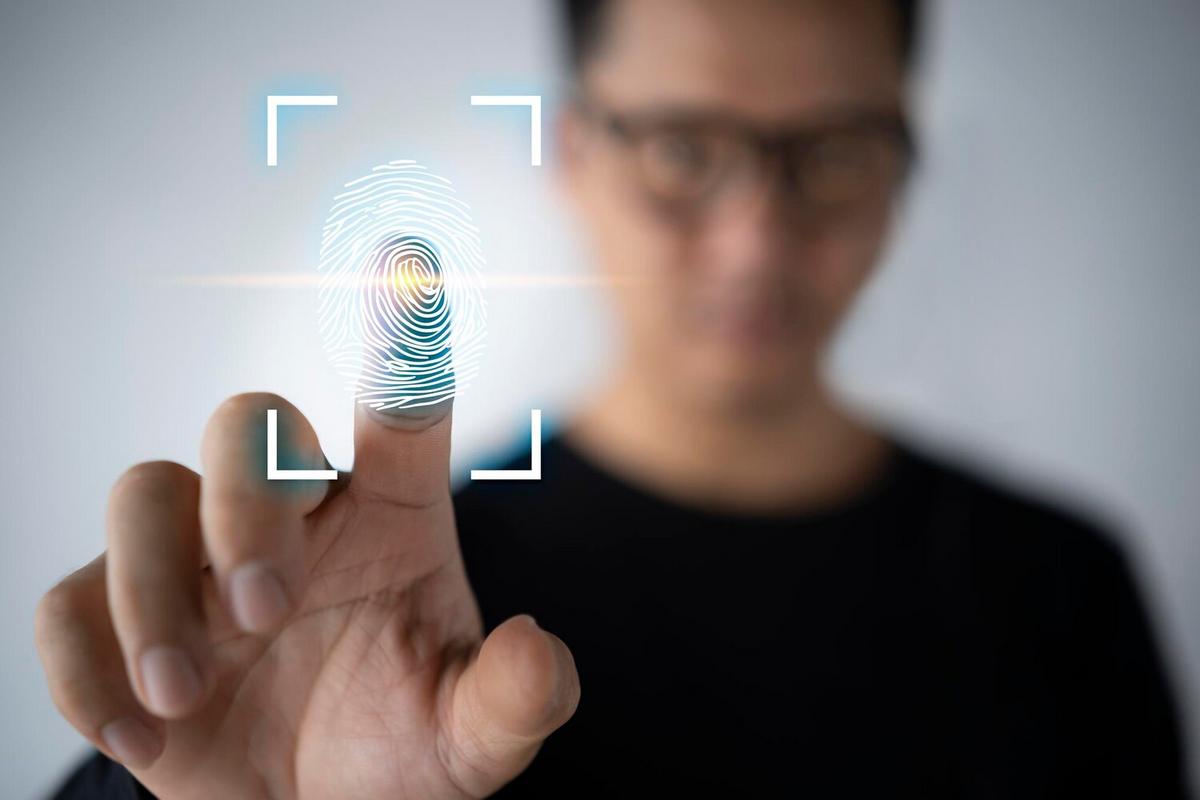Exploring the Rise of Ransomware Attacks and How to Prevent Them
Ransomware attacks have surged in recent years, posing a significant threat to individuals and organizations alike. Understanding the rise of these cyber threats and how to effectively prevent them is crucial for maintaining robust cybersecurity.
Ransomware, a type of malware that encrypts a victim’s files and demands payment for their release, has become increasingly prevalent. According to the Cybersecurity & Infrastructure Security Agency (CISA), ransomware incidents have increased by 62% from 2019 to 2020, highlighting the urgent need for awareness and prevention strategies.
Understanding Ransomware Attacks
The mechanics of ransomware are simple yet devastating. Once a system is infected, the malware encrypts files, rendering them inaccessible. Victims are then presented with a ransom demand, often in cryptocurrency, to regain access. The rise in these attacks can be attributed to several factors, including the proliferation of cryptocurrencies and the increasing reliance on digital data.
Expert Insights
According to cybersecurity expert Brian Krebs, “The best defense against ransomware is a solid backup strategy and ongoing employee training.”
Statistics and Findings
A report by Cybersecurity Ventures forecasts that ransomware will attack a business every 11 seconds by 2021. This alarming statistic underscores the need for comprehensive security measures.
Personal Anecdotes
Take the case of a small business owner, Alex, whose company was hit by a ransomware attack. Despite the initial panic, Alex’s team managed to recover their data thanks to a robust backup system and regular security audits.
Preventive Measures
Preventing ransomware attacks requires a multi-layered approach. Here are some actionable tips:
- Regularly update software and systems to patch vulnerabilities.
- Implement a strict email filtering system to prevent phishing attacks.
- Educate employees on identifying suspicious emails and links.
- Invest in robust antivirus and anti-malware software.
- Regularly back up critical data and store it offline.
Consider using multi-factor authentication to add an extra layer of security to your systems.
Comparison Table of Ransomware Types
| Type | Description |
|---|---|
| Cryto Ransomware | Encrypts files and demands ransom for decryption keys. |
| Locker Ransomware | Locks users out of devices but does not encrypt files. |
| Scareware | Presents fake threats and demands payment to fix non-existent issues. |
| Doxware | Threatens to release sensitive information unless a ransom is paid. |
| RaaS (Ransomware as a Service) | Enables affiliates to deploy ransomware attacks for a share of the profits. |
| Fileless Ransomware | Operates directly in memory, leaving no trace on disk. |
| Mobile Ransomware | Targets mobile devices, often spreading through malicious apps. |
| Wiper Ransomware | Destroys data instead of encrypting it, often used for sabotage. |
Frequently Asked Questions
How can I tell if my system is infected with ransomware?
Common signs include unexpected file encryption, ransom notes, and application lockouts.
Should I pay the ransom if infected?
Paying the ransom is not recommended, as it does not guarantee file recovery and encourages further attacks.
Conclusion
The rise of ransomware attacks highlights the need for proactive cybersecurity measures. By understanding the threat landscape and implementing effective strategies, individuals and organizations can minimize their risk and protect their valuable data. Stay informed, stay vigilant, and take action to secure your digital future.